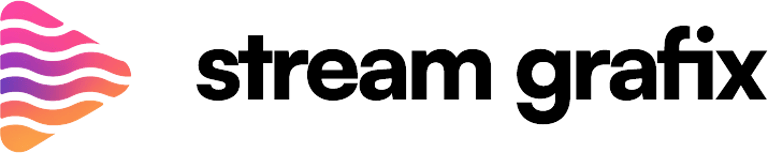How to Find Twitch Stream Key on Mobile Easily
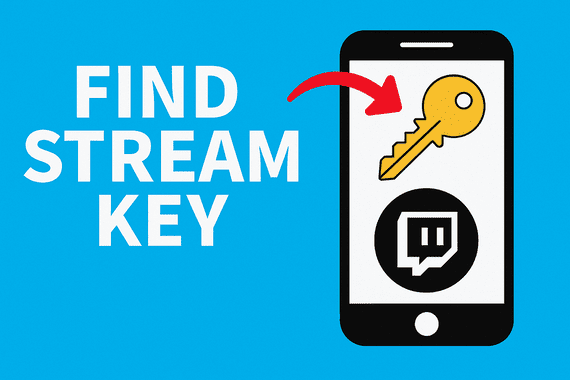
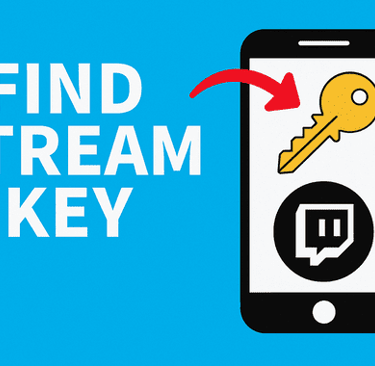
Introduction
Want to start streaming on Twitch but only have your phone? No worries! Your Twitch stream key is the golden ticket to going live, even from mobile. It’s basically your personal password for streaming. Without it, you can’t connect your broadcasting app to Twitch.
In this guide, we’ll break down everything step by step, from finding your stream key on mobile to keeping it safe.
Understanding the Twitch Stream Key
What is a stream key?
Think of your Twitch stream key like a Wi-Fi password. It’s a unique code that connects your broadcast software to Twitch.
Why do you need it?
Without the stream key, your streaming app (like Streamlabs Mobile or Prism Live) won’t know which Twitch account to send your video to.
Where to Find Your Stream Key on Mobile
You’ve got two main ways:
Using the official Twitch app.
Accessing Twitch via a mobile browser (Chrome/Safari).
Step 1: Open the Twitch App
Download the Twitch app from your app store if you haven’t already.
Log in with your Twitch credentials.
Step 2: Go to Creator Dashboard
Inside the app, tap on your profile picture in the top left. Scroll down until you see Creator Dashboard. That’s where all your streaming tools live.
Step 3: Navigate to Stream Settings
Once inside the dashboard, look for Stream Manager. From there, go into Settings > Stream.
Step 4: Locate Your Primary Stream Key
Under “Stream Settings,” you’ll find the Primary Stream Key. Tap Show to reveal it, then copy it.
⚠️ Be careful—anyone with your key can stream from your account.
Alternative Method: Using Twitch on Mobile Browser
If the app feels limited, open twitch.tv on Chrome or Safari.
Log in.
Switch to Desktop Mode in your browser.
Navigate to Creator Dashboard > Settings > Stream.
Copy your key.
Tips for Keeping Your Stream Key Safe
Never share your stream key, even with friends.
Don’t paste it into random websites or apps.
Store it in a password manager if needed.
What to Do If Your Stream Key is Compromised
If someone else gets your key, they can hijack your stream. Luckily, you can reset it:
Go back to Settings > Stream.
Click Reset Key.
Update your streaming app with the new one.
Connecting Stream Key to Streaming Apps on Mobile
OBS Alternatives for Mobile
Since OBS doesn’t run on phones, you’ll need apps like:
Streamlabs Mobile
Prism Live Studio
Larix Broadcaster
Setting up Streamlabs Mobile
Open Streamlabs, log into Twitch.
If direct login fails, paste your stream key.
Troubleshooting Common Issues
Key not working? Reset and re-enter it.
Can’t find dashboard? Switch browser to desktop mode.
App vs desktop differences? Some features only appear in browser.
Best Practices for Mobile Streamers
Use Wi-Fi or at least 4G/5G.
Lower stream quality if internet is weak.
Keep your phone cool—streaming eats battery and heats up fast.
Do You Really Need the Stream Key for Mobile?
If you’re streaming directly through the Twitch app, you don’t need it. But if you’re using third-party apps, you absolutely do.
Future of Mobile Streaming on Twitch
Twitch is slowly improving mobile streaming. Features like direct overlays, chat integration, and easier app compatibility are expected soon. In the future, you may not even need a stream key at all.
Conclusion
Finding your Twitch stream key on mobile isn’t complicated once you know where to look. Whether you’re using the Twitch app or a third-party broadcaster, the key is your lifeline. Protect it, reset it if needed, and you’ll be ready to go live anywhere, anytime.
FAQs
1. How can finding my Twitch stream key on mobile help improve my streaming setup?
Once you have your stream key, use custom overlays and alerts from StreamGrafix.com to give your mobile streams a polished, professional look that keeps viewers engaged.
2. Is it safe to share my Twitch stream key?
No, treat it like a password. Sharing it can let others hijack your stream.
3. What’s the difference between stream key and OAuth login?
Stream key is a manual code, while OAuth login connects apps directly without revealing your key.
4. Do I need a new stream key for every device?
No, one key works across devices unless you reset it.
5. How often should I reset my Twitch stream key?
Only reset if you think it’s been exposed or compromised.
About
Stream Grafix offers premium Twitch overlays, alerts, and stream widgets. Crafted for creators who want to elevate their stream’s visuals and engage their audience.
© 2025 Stream Grafix. All rights reserved.