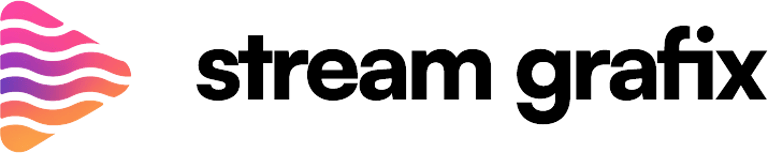Where to find stream key Twitch: New Streamer's Guide


Introduction
Starting your Twitch journey can feel like stepping into a whole new world. One of the first technical things you’ll encounter is the stream key. If you’re scratching your head wondering what it is and where to find it, don’t worry—you’re not alone. This guide is here to walk new streamers through everything step by step.
Understanding the Twitch Stream Key
What is a stream key?
Your Twitch stream key is like your house key—it unlocks access to your personal broadcast channel. Without it, your streaming software won’t know where to send your live video.
Why Twitch requires it
It acts as a secure handshake between Twitch and your broadcasting software, ensuring only you can stream to your channel.
How Twitch Stream Keys Work
Each Twitch account gets a unique primary stream key. Once linked with OBS, Streamlabs, or another app, it directs all your live content straight to your channel.
Step-by-Step: Where to Find Your Twitch Stream Key
Log into your Twitch account on desktop or mobile browser.
Click your profile picture and head to Creator Dashboard.
Go to Settings > Stream.
Under “Primary Stream Key,” click Show.
Copy it carefully and paste it into your streaming software.
Finding Stream Key on Desktop
On desktop, things are pretty straightforward. Open twitch.tv, log in, and follow the steps above. The Creator Dashboard gives you full access to all stream settings in just a few clicks.
Finding Stream Key on Mobile App
Using Twitch app
The app is slightly limited—you won’t always see the stream key directly. Most streamers switch to the browser version for this.
Mobile browser alternative
Open Twitch in Chrome or Safari, enable Desktop Site/Mode, and repeat the same dashboard steps to grab your stream key.
How to Use Your Stream Key in Streaming Software
OBS setup guide
Open OBS, go to Settings > Stream.
Select Twitch as your service.
Paste your stream key.
Streamlabs setup guide
Open Streamlabs, log into Twitch.
If direct login fails, paste your stream key manually.
Other alternatives
Apps like Prism Live, XSplit, and Larix Broadcaster also use your stream key for connection.
Do You Always Need a Stream Key?
Not necessarily. Some apps (like Streamlabs) allow direct login with Twitch OAuth. That skips the stream key step. But if login doesn’t work, the stream key is your fallback.
Safety and Security of Your Stream Key
Treat your stream key like your banking password. If someone else gets it, they can hijack your channel. Always keep it private and never share screenshots of it.
How to Reset Your Twitch Stream Key
Go to Settings > Stream.
Click Reset Key.
Update your streaming software with the new key.
Reset anytime you suspect leaks or unauthorized use.
Troubleshooting Stream Key Problems
Invalid stream key → Reset and re-paste it.
OBS/Streamlabs not saving it → Run as administrator.
App vs browser conflict → Use desktop mode for full access.
Tips for New Twitch Streamers
Test your stream before going live to avoid black screens.
Use at least 5 Mbps upload speed for smooth performance.
Start simple with overlays—don’t overwhelm your screen.
Common Mistakes with Stream Keys
Copying with an extra space at the end.
Forgetting to reset after someone else used it.
Thinking you need multiple keys—one is enough!
Best Practices for a Smooth Twitch Start
Consistency beats perfection. Set a streaming schedule, test your setup, and talk to your viewers even if nobody’s chatting yet. Engagement builds from day one.
The Future of Twitch Streaming Without Keys
Twitch is leaning more toward OAuth integrations, which connect accounts directly. Over time, stream keys might become less important as streaming gets more plug-and-play, especially on mobile.
Conclusion
Your Twitch stream key is the backbone of your broadcast setup. Finding it is simple once you know where to look—desktop, mobile, or browser. Protect it, reset when necessary, and you’ll be on your way to creating awesome live content in no time.
FAQs
1. How do I enhance my Twitch streams after finding my stream key?
Once you have your stream key, boost your channel’s look with Stream Grafix overlays and alerts to engage viewers and create a professional streaming vibe instantly.
2. Where do I reset my Twitch stream key?
Inside Creator Dashboard > Settings > Stream, you’ll find the reset option.
3. Is it safe to use the same stream key on different devices?
Yes, but only if you’re the one using them. Reset if multiple people need access.
4. What happens if someone steals my Twitch stream key?
They could stream to your channel. Reset immediately if you suspect a leak.
5. Do Twitch stream keys expire?
No, they stay valid until you reset them.
About
Stream Grafix offers premium Twitch overlays, alerts, and stream widgets. Crafted for creators who want to elevate their stream’s visuals and engage their audience.
© 2025 Stream Grafix. All rights reserved.